iObserve
iObserve is the ultimate observation tool

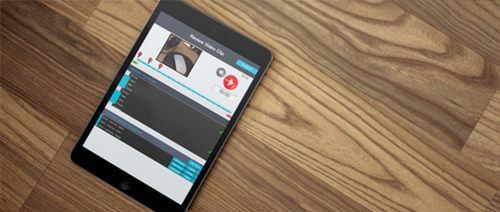
On the go
For your tablet
The iObserve app is great for coaches, assessors, teachers or journalists. Anyone who is out in the field making observations.
Find out more
As you need it
Annual subscription version available
Looking for a subscription version of the award-winning app? iObserve + is the product for you.
Find out more
All in one place
For your Mac or Windows PC
Now all of your observations can be done from the comfort of your desk with iObserve Desktop.
Find out more
As a patient
The medical app
Record your symptoms as they happen or receive reminders about medication. iObserve Patient helps you and your doctor.
Find out moreWho is it for?
More and more industries are finding out how much time and money iObserve can save them. Do you perform observations? Conduct interviews? Perform assessments? Provide training? iObserve is the tool for you.
With this paperless and seamless new approach to assessing, you’ll spend less time writing up reports, and have more time for everything else that you do. The cost-saving implications of iObserve are staggering, with not only time saved writing the reports, but time saved trying to make arrangements to get the assessor and candidate in the same room together to perform the assessment in the first place.
With iObserve, anyone can record the session and upload it as evidence of their work. No more time wasted travelling or bottlenecking crucial stages in training, waiting for a time to suit everyone. No more holding you back.
Now that I use iObserve for Q&A’s and professional discussions, I wouldn’t be caught without it. It’s so convenient, and saves me so much time!
5 key ways industries are using iObserve
Read now
Assessing made easy
How does it work?
Never miss a thing again. A simple click clearly marks the evidence in the recording you need. No more taking notes and missing what the candidates or interviewees are saying or doing.
No user manual required. Glide through your assessments or interviews. With the app, it’s a tap of the screen to time-stamp entire criteria to the point in the video or audio. With the desktop version, you can take your time, reviewing the recording as much as you desire, marking and making notes every time a criteria is filled or a particular point has been raised with the click of your mouse. Your assessment or interview criteria, whatever they may be, can be pre-uploaded from an xml file, or simply typed in before the assessment begins. One more press of a button, and you have a complete document of the evidence.
Find out moreFeatures
What does it do?

Record audio and video as evidence.

Create a declaration signed by you and the candidate.

Add your own criteria/standards/ milestones, or download qualifications from our inbuilt shop.

Save the recording to your device or export it to your computer.

Time stamp criteria against the recording, then jump to those points in the recording.

Save time – no more report writing!
Contact us for a 7-day free trial
ContactSave with iObserve
Making observations and transcribing can be a long and costly process. First you have to organise a time for both the assessor or interviewer and candidate to be in the same room, and whether the session is recorded or not, there’s the added time of writing up a report and then chasing up the candidate to give feedback and get everyone to sign off on it. Those days are behind you with iObserve.
Find how much time and money iObserve can save you.
Calculate nowAs a sports tutor, having a tool to record, assess and give feedback all in one and on the go is invaluable.
See iObserve in action below




Contact us
Prospect Training Services
Award winning training.
See what else we do at www.prospect-training.org.uk.
