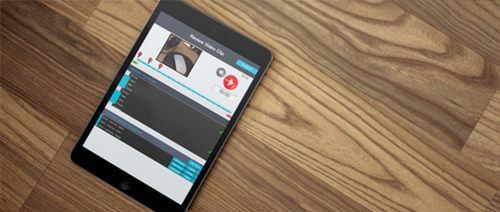
iObserve + app
For your tablet
Great for coaches, assessors, teachers, journalists or anyone out in the field. Record your observations, and instantly add criteria and notes to time-stamped points in the recording. Next, review the recording, and finally, both you and the candidate have the option to instantly sign off on the interview or assessment and create a declaration with all of the signatures and evidence as a PDF in your documents. Observations and assessments are completed instantly. With the new plus version of the app, you will benefit further with a single secure login, both for yourself and for however many members of your team you require. For increased security, you even have the option to disable your login should you misplace your details, or if an employee leaves your organisation.

iObserve desktop
For your Mac or Windows PC
Great for those who find themselves attending a lot of assessments or interviews. Now all of your observations can be done from the comfort of your desk. Import almost any audio or video file type. Candidates can send in their own recordings of evidence, whilst you review and time-stamp criteria as they are met. Ever wanted to go back and hear the last thing a candidate said during an observation, or revisit and review a disputed or contentious issue? Now you can. Transcribe more effectively with notes time-stamped into the recording. iObserve Desktop is versatile, easy to use, and is transforming professions everywhere.

iObserve patient
Record observations
Take control of your health. Record observations about your illness in your own home, to later review with your doctor in your appointments and support your diagnosis. Add your own symptoms and then time-stamp them to an audio or video recording, enabling you to quickly record, find and share indicators of your illness from your device. In addition, you can create appointments and receive reminders about medication which are linked to your device’s calendar.
Contact us to discuss your needs
Prospect Training Services
Award winning training.
See what else we do at www.prospect-training.org.uk.

